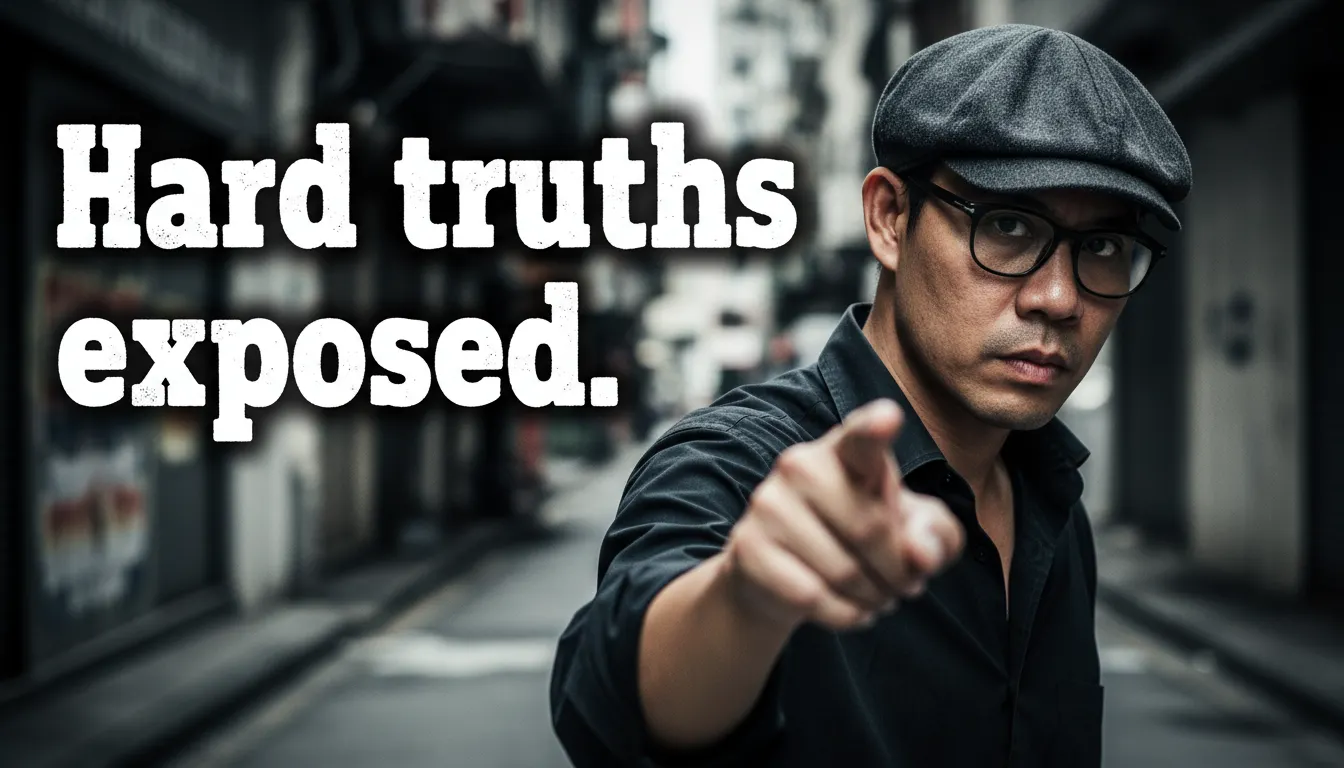GetResponse Review: Is It the Right Email Marketing Platform for You?
GetResponse is a powerful email marketing platform with a wide range of features, from basic email marketing to advanced Marketing Automation. But is it the right fit for your needs?
Key Takeaways:
- All-in-one platform: GetResponse handles email marketing, landing pages, webinars, and even website building.
- AI-powered tools: Generate emails, subject lines, and even entire campaigns with minimal effort.
- Flexible pricing: Free and paid plans cater to various budgets and contact list sizes.
- Customizable dashboard: Tailor your workspace to prioritize your most-used tools.
- Excellent deliverability: Ensure your emails reach the inbox, not the spam folder.
See the best deals on GetResponse >>
What is GetResponse?
GetResponse is more than just an email marketing app; it's an all-in-one marketing platform designed to help business owners manage their entire customer journey. It combines email marketing tools, automation tools, eCommerce tools, and more into a single platform. This means you can build your email list, create email campaigns, host webinars, and even build a website, all within GetResponse.
GetResponse Pricing and Plans
GetResponse offers a variety of pricing plans to suit different needs and budgets.
- Free Plan: Perfect for beginners, the free plan offers basic email marketing features, including a newsletter tool, sign-up forms, and a landing page builder. However, it limits you to 500 contacts and 2,500 newsletters per month.
- Email Marketing Plan: This annual plan unlocks unlimited emails, landing pages, and essential features for email marketing like autoresponders and A/B testing. It starts at $19/month for 1,000 contacts.
- Marketing Automation Plan: Designed for growing businesses, this plan includes advanced Marketing automation features like workflows, webinars, and advanced segmentation. Pricing begins at $59/month for 1,000 contacts.
- Ecommerce Marketing Plan: This plan focuses on ecommerce features such as abandoned cart emails, product recommendation, and ecommerce segmentation. It's ideal for online stores and starts at $119/month for 1,000 contacts.
- Max and Max2 Plans: These enterprise-grade plans offer advanced features, dedicated support, and high-volume sending capabilities. Pricing is custom and requires contacting sales.
Remember, you can often save with a 12-month or 24-month plan!
>> Check out the latest GetResponse deals
GetResponse Features Breakdown
GetResponse boasts a comprehensive suite of features, making it a true all-in-one solution.
Email Marketing
- AI Email Generator: Leverage AI to create engaging email versions and professional email campaigns in seconds. This email generator is a game-changer for newsletter creation and saving time on email creation.
- Pre-designed Templates: Choose from a library of customizable email templates for various purposes, from classic newsletters to promotional offers.
- Drag-and-Drop Editor: Easily customize your emails with the intuitive drag-and-drop email builder. Add content blocks, images, and videos to create visually appealing emails.
- Saved Blocks: Reuse custom-designed content blocks across multiple emails for consistent branding and efficient email creation.
- A/B Testing: Experiment with different subject lines and email body content to optimize your email performance and email engagement.
- RSS Feeds: Automatically send newsletters based on your latest blog posts, keeping your audience engaged with fresh content.
Marketing Automation
- Autoresponders: Create automated series of emails triggered by specific actions, such as a welcome email for new subscribers or a congratulatory email for a purchase. This includes follow-up autoresponders and setting up an autoresponder cycle.
- Workflows (Visual Automation Builder): Design complex automated marketing campaign workflows using a visual builder. This allows you to use a range of actions, range of conditions, and range of templates to create sophisticated automations.
- Advanced Segmentation: Target specific segments of your email contact list based on demographics, behavior, and purchase history for more effective marketing strategies.
- Event-Based Automation: Trigger automations based on specific events, like website visits, link clicks, or webinar registrations. This includes features like drip campaigns and event-based automation.
Other Key Features
- Landing Page Creator: Build high-converting landing pages with customizable templates and A/B testing capabilities. This includes access to a landing page editor and landing page template.
- Website Builder: Create a simple website directly within GetResponse, integrating seamlessly with your email marketing efforts.
- Webinars: Host live and demand webinars to connect with your audience and generate leads. This includes access to webinar functionality.
- Conversion Funnels: Guide leads into customers with automated funnels that streamline the sales process. This includes access to conversion tools and conversion funnel tools.
- Live Chat: Provide real-time support and engage with website visitors using the built-in chat features. This allows you to add chat boxes to your website and landing pages.
- Web Push Notifications: Send targeted notifications to website visitors, even when they're not browsing your site.
- Paid Ads Integration: Manage your paid advertising campaigns on platforms like Google Ads and Facebook Ads directly within GetResponse.
- Ecommerce Tools: Boost online sales with features like promo codes, product recommendations, abandoned cart recovery, and built-in ecommerce tracking measures revenue. This includes ecommerce functionality and ecommerce segmentation for ecommerce sites.
- Analytics and Reporting: Track key metrics like open rates, click-through rates, bounce rate, unsubscribe rate, and conversions with advanced analytics and reporting tools. This includes built-in analytics.
- Integrations: Connect GetResponse with a wide range of third-party apps and services through custom integrations and pre-built integrations. This includes native integrations with popular ecommerce solutions.
- Mobile App: Manage your email marketing campaigns on the go with the GetResponse mobile app.
GetResponse User Experience and Interface
GetResponse offers a user-friendly experience with a customizable dashboard. The widget-based approach allows you to personalize your workspace and prioritize key information. While some features, like the landing page builder, could be more intuitive, the overall experience is smooth and easy to navigate.
GetResponse Customer Support
GetResponse provides 24/7 live chat and email support for all paid plans. Phone support is reserved for the Max2 plan. While the lack of phone support for lower-tier plans might be a drawback for some, the available support channels are generally responsive and helpful.
GetResponse Deliverability and GDPR Compliance
GetResponse boasts an excellent delivery rate, claiming 99% deliverability. They also offer custom DKIM to further improve email deliverability. Furthermore, GetResponse is GDPR compliant, providing tools and features to help you manage data privacy and comply with regulations.
GetResponse Pros and Cons
Pros
- AI-Powered Features: Streamline your marketing efforts with AI-powered email and campaign generation.
- All-in-One Platform: Manage your entire marketing plan from a single platform, eliminating the need for multiple tools.
- Ease of Use: GetResponse is generally user-friendly, making it accessible to beginners and experienced marketers alike.
- Customizable Dashboard: Tailor your workspace to your specific needs and preferences.
- Excellent Deliverability: Ensure your emails reach the inbox, maximizing your email marketing campaigns.
Cons
- Website and Landing Page Builder Limitations: While functional, the website and landing page builders might not be as robust as dedicated platforms.
- Pricing for Large Lists: Costs can increase significantly for large contact lists, especially on higher-tier plans.
- Advanced Features Limited to Higher Tiers: Some advanced features, like webinars and automation workflows, are only available on the more expensive plans.
GetResponse Alternatives
Several email marketing providers offer similar services:
- Mailchimp: A popular choice known for its user-friendly interface but can be more expensive, especially for large lists.
- AWeber: A solid alternative with phone support, but may lack some of the advanced features offered by GetResponse.
- Campaign Monitor: Offers beautiful templates and a user-friendly interface but comes at a premium price.
- Other email marketing and ecommerce platforms offer similar services, so it's important to compare features and pricing.
GetResponse Review: Final Verdict and Recommendations
GetResponse is a powerful and versatile email marketing product suitable for a wide range of users. Its AI-powered features, all-in-one platform approach, and excellent deliverability make it a strong contender in the email marketing software market. However, consider the limitations of the website builder and the pricing for larger lists before making a decision. The free trial is a great way to experience GetResponse firsthand.
FAQs about GetResponse
- What are GetResponse Autoresponders? Autoresponders are automated emails sent to your subscribers based on specific triggers, such as signing up for your email list or making a purchase.
- What are GetResponse's key features? Key features include AI email generation, marketing automation, landing pages, webinars, ecommerce tools, and advanced analytics.
- Does GetResponse offer a free plan? Yes, GetResponse offers a free plan with limited features and contact list size.
- What are some GetResponse alternatives? Popular alternatives include Mailchimp, AWeber, and Campaign Monitor.
- How much does GetResponse cost? GetResponse offers various paid-for plans starting at $19/month, with pricing scaling based on the number of contacts and features included.