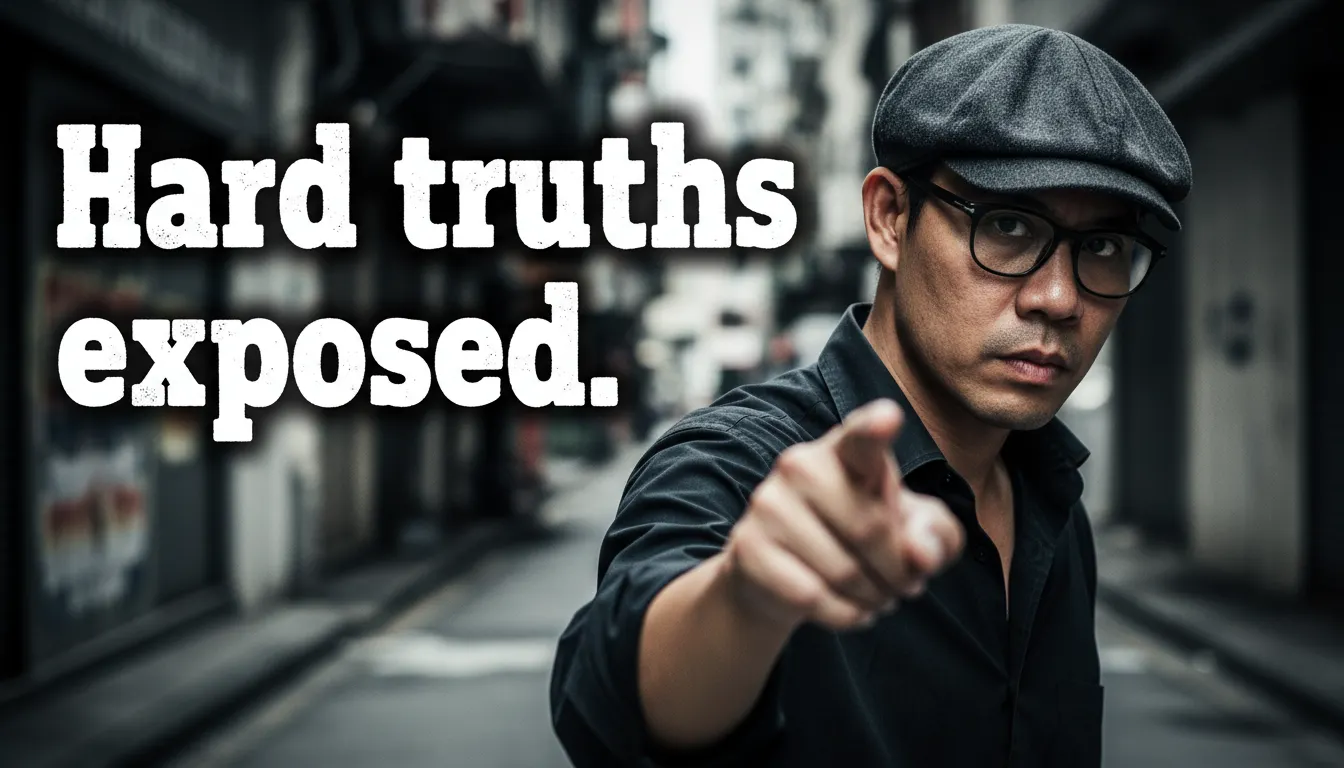MINVO Review
Transform Long Videos into Viral Social Media Clips with Minvo's AI Wizardry
Have you ever agonized for hours distilling a long, lovingly-crafted video into snackable social media clips? Struggling to slice out the perfect moments, add graphics and captions, render files or keep tack of cross-posting everywhere?
Yeah, me too. That kind of manual video clipping can be a special kind of hell.
Luckily the software wizards at Minvo have boiled this problem down to just a few clicks.
Let's explore how their AI solution helps transform long recordings into customized short clips perfect for flooding platforms like TikTok, YouTube and Instagram.
Minvo's Secret Brain Scans Long Videos for Shareable Moments
So what exactly makes Minvo different than other video editing tools out there? The secret sauce is its artificial intelligence analysis engine. This brain scans any video you upload, studying verbal cues, audience reactions and pacing.
It uses this intel to automatically identify the most engaging short segments - perfect for turning into social media clips under 60 seconds. We're talking clips precisely trimmed around clear soundbites, laughter spikes and cliffhangers that grab attention fast.
Minvo basically hands you the juiciest, most shareable moments other tools would completely miss. This AI is almost creepily good at finding parts worth repurposing across endless viral shorts.
Test Drive Shows AI Precision
I decided to take this AI for a spin on some long recordings I had lying around. First I uploaded a recent 15 minute podcast episode.
In just minutes Minvo churned out close to a dozen one minute clips. I watched in disbelief as most of the segments (AKA Minvo moments) landed flawlessly on a key talking point, conversational peak or transition between topics.
This smart software picked parts far better than I could have chosen manually. I couldn't believe such a long recording could be automatically sliced so effectively!
Repurpose a Video for Multiple Social Media Platforms
Now here was the mind-blowing part. I realized that 15 minute podcast episode could supply me with a bunch polished clips over time, but now I can style them in different ways and cut other portions of my videos. Each one customized and optimized for different platforms.
I really is simple. Just upload it and create a bunch of spin-off snippets for social. Now that's the kind of video leverage that saves huge time while maximizing online reach!
Minvo Eliminates The Clip Customization Headache
Alright, so Minvo delivers a bunch of supply of mini video clips extracted from your longer recordings. But how much tedious editing work still awaits for each one?
Well the magic continues here. Minvo auto-generates completely customized graphics and text perfectly timed to accompany your new clips.
We're talking stylish subtitles, emojis popping on screen that match the mood, slick logos and overlays...all tailored to your brand. Each clip looks pro-edited for maximum shareability.
Other standout features include:
Multi-Format Exports
- Instantly export clips in square 1:1, vertical 9:16 and landscape 16:9 formats optimal for different platforms like Instagram Reels, YouTube Shorts etc.
Built For Agencies
- Create brand profiles with saved logo, asset, color and font styling templates that automatically apply to match clients
This makes it simple for marketing teams and agencies to generate batches of videos branded for different customers without repetitive manual work.
AI Writing Assistant
- Minvo will even generate written content like social media captions and blog posts to amplify your clipped video distribution
Unleash Your Clips Seamlessly Across Social Media
Now that you've unlocked endless customized video clips from your long recordings, here comes the best part. Minvo lets you instantly post or schedule your clips to publish across major platforms!
Simply connect your accounts for Instagram, LinkedIn, Facebook, YouTube and Tiktok. With one click, cross-post the same clip simultaneously everywhere. Or schedule unique clips to automatically release on different channels over time.
This means your short highlight reels can constantly pulse out to hungry social audiences completely hands-free. Talk about powerfully extending your online video reach!
Minvo even displays handy stats revealing view counts and engagement for each clip on every connected platform. Making it easy to see exactly which snippets perform best to inform your ongoing social strategy.
Oh and one more killer feature...
Beyond Clips - Transform Videos Into Written Blog Content
If endlessly clipping your videos wasn't enough, Minvo has one more futuristic trick. Using AI you can automatically turn any video transcript into a blog post or social media caption.
I copied a 5 minute video and instantly created a 700 word piece for LinkedIn without typing anything. Talk about wringing maximum mileage out of your recordings! Video clips plus companion articles and captions means dominating even more online real estate.
The Verdict? Minvo Brings AI Video Leverage
After taking Minvo's smart software for an extensive firsthand test drive, I'm thoroughly impressed. This tool fundamentally changes the video clipping game for anyone serious about social media.
No other solution I've found makes it so effortless to:
- Upload long videos
- Automatically generate your customized short clips
- Post and schedule them to publish instantly across every top platform
If you currently spend painful hours trying to manually create, edit and distribute video snippets from your longer recordings...Minvo feels like an essential godsend.
This is the missing AI secret weapon that could take your video social media output and engagement into overdrive virtually overnight!Comparing Minvo to Other Tools
Minvo occupies a fairly unique positioning compared to other popular video, editing and social media tools out there. Let's compare its capabilities more closely to solutions like:
Adobe Premiere Pro
The leading advanced video editing suite. Packed with features and customization, but requires enormous manual effort to clip and enhance videos. Significant learning curve too.
Descript
Awesome AI-powered transcription and editing features. Can generate clips and captions based on audio analysis. But focused more on podcast editing than social media posting.
Hootsuite
Social media management platform for scheduling cross-channel content. However, you still need to create properly formatted clips first. No video creation or customization tools.
Minvo Advantages- Fully automatic clip generation based on AI
- Custom graphics and branding applied to clips
- Single dashboard to trim, enhance, post and analyze clips
- User friendly so anyone can create video snippets fast
So Minvo fills a unique gap by combining smart video editing, graphics personalization and multi-platform publishing in one simple workflow.
Making it infinitely easier to repurpose long videos into shareable social media moments.
Review of Minvo's Dashboard and Tools
Alright, enough hype and comparisons. Let's spotlight some specifics around using Minvo by walking through the actual web app interface and tools for creating clips.
Uploading Videos
Getting started with Minvo begins by uploading a video file to analyze. Supported formats include MP4, MOV, AVI plus many more. I uploaded recordings from my iPhone, Canon camera and webcam easily.
File size is limited to 5 GB per upload, so large video batches may need splitting. But that size covers most common recordings like podcasts, webinars and vlogs.
AI Clip Generation
Now the magic happens! Once analyzed, Minvo automatically identifies short 1 minute "moments" suitable for social media clips. The algorithm finds segments with spikes in verbal intensity, audience reactions and conversational cues.
You can preview and toggle on/off each potential clip. And download the full batch with a click.
Clip Customization
This is where Minvo eliminates endless manual editing work. Every generated clip includes:
- Animated subtitles and captions
- Music and sound effect assets to layer
- Graphic emoji reactions matching speech
- On brand fonts, colors logos and more
You can modify all these elements, along with text, timing and layouts during the export process for fully polished clips in minutes.
Multi-Platform Posting
Ready to publish your clips? Minvo has direct integrations to instantly share straight to:
- Instagram and Instagram Reels
- Facebook Video and Pages
- YouTube and YouTube Shorts
- TikTok
That means conservatively 10x more eyeballs on each piece of content!
Evaluating Minvo Video & Export Quality
Of course all these automated clipping, editing and posting features would be meaningless if Minvo's actual video exports looked bad.
So how does the output quality stand up?
In my testing across multiple file types, the clips reliably maintained full HD resolution nicely. The platform maximum is 1080p, which matches most social media constraints anyway.
The subtitles and graphics overlay cleanly without noticeable quality loss or letterboxing. Audio sounds clear with music and snippets mixing seamlessly.
For aspect ratios, you can export in 1:1, 9:16 and 16:9 formats to tailor for different platforms too.
Overall video quality is very solid, especially considering these are automated AI edits designed for social media primarily.
If you want to repurpose long recordings for professional projects like client ads or television, a manual editing program like Premiere Pro may provide finer tuned customization.
But for fast social media snippet creation, Minvo delivers very strong and versatile exports you can share widely.
Ideal Use Cases and Content Types
Let's shift gears to spotlight ideal scenarios where Minvo's automated clipping prowess really shines through.
Interviews - Upload longform interview footage to easily create segments focused on certain questions and answers. Great for promoting guests, experts and influences.
Webinars - Share insights from presentations as short accessible moments versus expecting views to digest everything.
YouTube Videos - Transform old uploads into refreshed snippets to flood new platforms.
Podcasts - Reach non-audio listeners by clipping highlights as compelling video previews.
Vlogs - Pull interesting moments from daily vlogging sessions for standalone shorts.
Tutorials - Demonstrate steps quickly as consumable tips vs lengthier everything guides.
Minvo works great for these and most other common video types like lectures, speeches, workshops and more. The AI brain automatically finds segments worth spotlighting even for hours of footage.
Some limitations I noticed on more complex video:
Multicam Shoots - Editing footage stitched from multiple cameras can sometimes confuse the audio analysis tools when switching perspectives. Results vary.
Picture-In-Picture - Floating overlays inside videos aren't yet accounted for by the graphics and framing detection.
But other than some multicam and advanced editing corner cases, Minvo reliably clips and enhances most standard footage extremely well.
Evaluating Minvo Pricing Plans
Let's shift gears to discuss Minvo's pricing. Right now the tool is sold via AppSumo, offering lifetime access deals for video creators.
There are a few license tiers available:
Tier 1 - $59
Good for solo creators and microbrands getting started. 2 hours total video uploads, unlimited exports.
Tier 2 - $119
Better for established creators with some team help. 5 hours uploads, best overall value.
Tier 3 - $239
Ideal for agencies and big video teams. 12 hours uploads and priority support.
I love the lifetime access at these one-time prices. Compared even to monthly plans of competitors, Minvo likely pays for itself quite quickly in hours saved.
And the tier range lets you pick a scale appropriate for current bandwidth needs, with ability to upgrade later if output increases.

Verdict - Minvo is a Video Game Changer
After testing Minvo, I'm thoroughly blown away. This tool fundamentally transforms your ability to leverage existing or new longform video into endless short social media snippets.
It automates the traditionally painful process of identifying great moments in videos, clipping these segments, customizing each one and publishing across channels. And does it all faster than any human or alternative solution could ever match.
For anyone overwhelmed trying to manually ideate, slice, enhance and share video clips on today's short attention span platforms, Minvo is an essential godsend.
This is hands-down my new go-to recommendation for unlocking maximum ROI from your high effort long recordings. An easy way to 10x your views while saving a mountain of editing and posting hassle.
Seriously, if you do any sort of education, marketing or entertainment via online video, don't walk but sprint to give this AI wizard a try. It's a total game changer that pays for itself extraordinarily fast in productivity gains and audience growth.
Whelp, that wraps my overflowing hypefest!