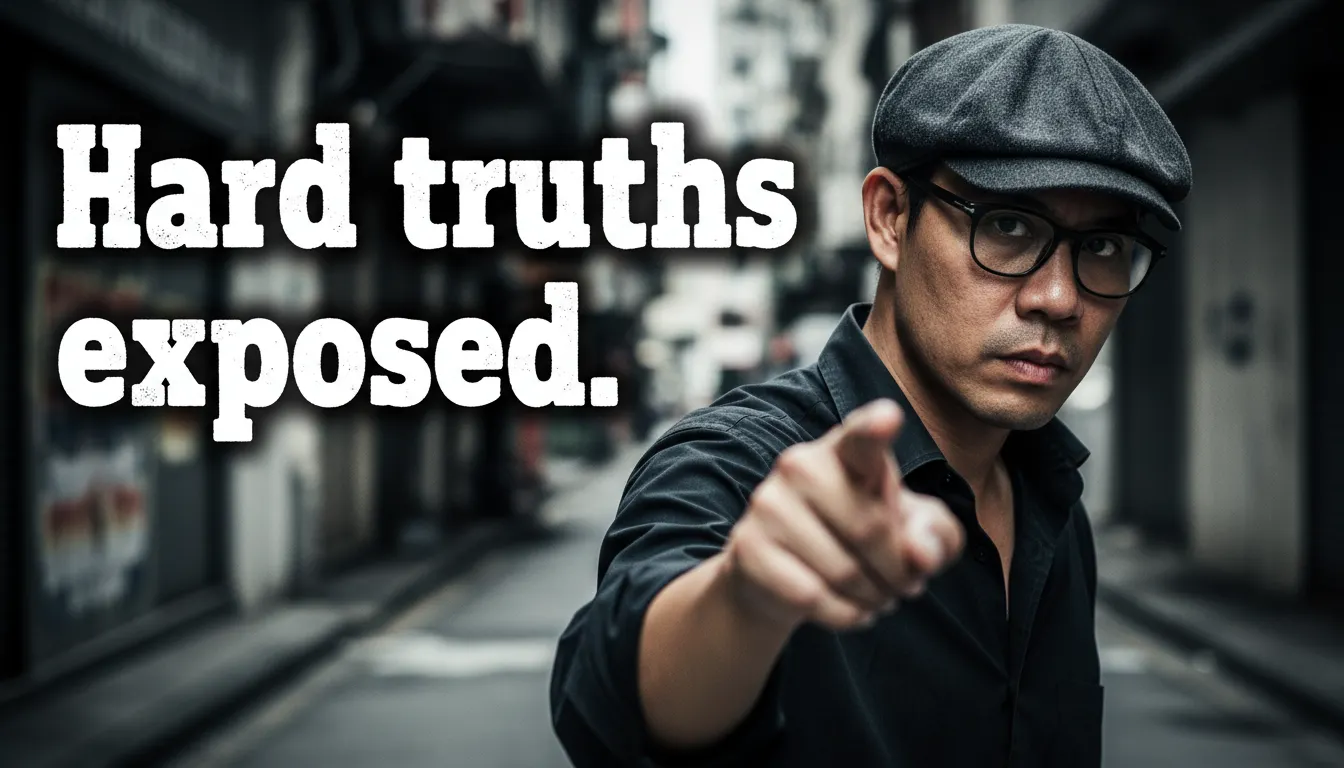AI Content Writer: 1-Click Blog Post AI Workflow
The 1 Click Blog Post AI workflow in Closers Copy automatically creates blog posts from existing content.
Today, we're taking you inside this workflow, showing you how to use it in the demo.
You'll be able to see how the workflow works to create a blog post in 1 click.
Note: This content was originally created for the video above. To get the most out of this content, I highly recommend watching the video. The transcript below was created using a third party transcription service, and it may contain errors. Please watch the video before quoting in print.
How to Generate a 1000+ Word Blog Post Using Closers Copy.
Hey, this is Charles from Infospike and I'm going to show you how to generate content very fast. And in this video specifically, I'll show you how to do it using one click, where I just put in a keyword, click on a button and it will generate the whole article. So right now I'm at this website for Closers Copy. This is my software tool of choice for AI and it allows me to use three of their private models.
What Makes Closers Copy Unique
If you've ever used an AI tool before, you'll notice that they use an open AI model, most likely GPT-3. This one has their own private AI models, ones for writing sales copy, a different one for blogs, and another one for stories. I do like that they are splitting these into three different models because there is a different type of structure of content, different type of content. And I believe that that will help you especially for your certain use cases for these three areas. Again, Sales blog, where you're trying to provide a lot of valuable information and then stories.
Using AI Workflows to Create Content
So here I'm going to show you this one click workflow, so I can get this and paste this in. And by the way, this workflow is one of many. So if I go here, it'll make the content more strict to the keyword. If I move it here, it'll use its creativity. But I'll just place it somewhere in the middle and then click on this button here and this is using step two of this.
A Growing AI-Focused Community for Creating Custom Content Types
Because they are provided by the community, some of these require you to follow step one and then go to each step sequentially. But this one you don't have to. One of the things I mentioned while this is processing is that there are community members that create their own frameworks for different use cases. That was actually pretty fast. So let's go ahead and just plug that in. 421 words.
As I mentioned, there are so many community members and there are a select few that are creating their own frameworks for different use cases. So this one is to create a blog post with just one click and then expand upon it. But there are other tools, especially high quality ones, that allow you to create content paragraph by paragraph and so you can pick different subheadings that you want to generate content on and then work on that and improve the content over your whole editing process. So let's go ahead and look for things to improve here. Create interesting content....
One thing I'll do is expand upon this and I can either put in a paragraph and expand it and it will make the content slightly larger than what it is. But right now I'm at 433 words. I want to make this more of a pillar post - something that is longer and so let's say I want to...
Go ahead and work on this creating interesting content. I could add something like this "how to create interesting content for TikTok. How about that? Then I'll generate that. And this right here can be an H2 and then if I have, like this mega article within this topic, I can then make its subheadings H3 and that's very important for SEO. So this is actually some pretty good stuff here.
Using AI to Assist With Writing Content, Not to Replace Writers
I could plug in this whole article here, or just select what I want to add. So you can also work on transitions here.
There's also another tool. I won't go into it much in.
This video, but I can work on transitions. This is part of the long form feature within Closers Copy that's built into it.
This is not a community feature. It's built in. But I could use so many parts of this to even, let's say, work on transitions and things like that within this area here, where I am bridging the first content into the second content here. But for now, I'll just look at this and just say that you can read this and improve upon it. I have 733 words now, and then I could expand on all these and it will be a mega article.
And I could change the order too. And of course, I'm going to have to remember all this. So here there are two that are about hashtags. I'll create another mega article called how to Use Hashtags on Tik Tok. And it's easier to edit this if I don't put any numbers on it, but I could always add the numbers later on. So on the right side, it generated content.
7 most effective ways to use hashtags.
t's going into TikTok apps...that's not really relevant.
So this is all about hashtags. Put this, make these H three. And this is just to show you how it works. So let's just go ahead and put another part. Popular Places to Find Social Media Hashtags.
And whenever you're trying to get very accurate information, whether it's through statistics or even websites, where you're trying to get links for websites and stuff, I would not rely on this tool. This one is just for generating a whole bunch of ideas.
Top Ten Best Social Media Hashtags this one, it's talking about things that are very popular and trending. I would actually look at tools for that go into specific websites. You could easily just go to Google. So this one, it's probably not the.
Best keyword to use in this situation, but let's go ahead and just use.
The same content here and try again. One thing that you could do is change the actual wording, maybe change even the order of words, and you could get more content. And so this is more of a.
General one, but what I could do.
Here is actually spin this one and say, here are social media websites that you can use to find hashtags on and then go into that process.
I could add that to.
Even creating interesting content where you could.
Actually get ideas like add another heading here, get more ideas from other social media websites or platforms, make this an H2 and plug the content here.
1,000 Words of Content!
So right now I'm over 1000 words and of course you're going to want to clean up the content, edit it and make sure it's relevant to the topic. That's what you want to make sure that you're just not going all over the place and one thing I do like is that Closer Copy has this tool called Compete where it will scour the internet and look at the top search engine results on Google and then it'll give you relevant keywords from those top websites that you could actually incorporate into our article here if your whole intent is to get more traffic using search engines.
So that's all for this video, thanks for watching and also I want to say that if you do like this video, just make sure that you like and subscribe and I will be providing more content about using ClosersCopy as well as other marketing tools and strategies. Thanks for watching.
ClosersCopy Bonus
If you're thinking about paying for Closers Copy, make sure that you check out my exclusive niche site bonus.