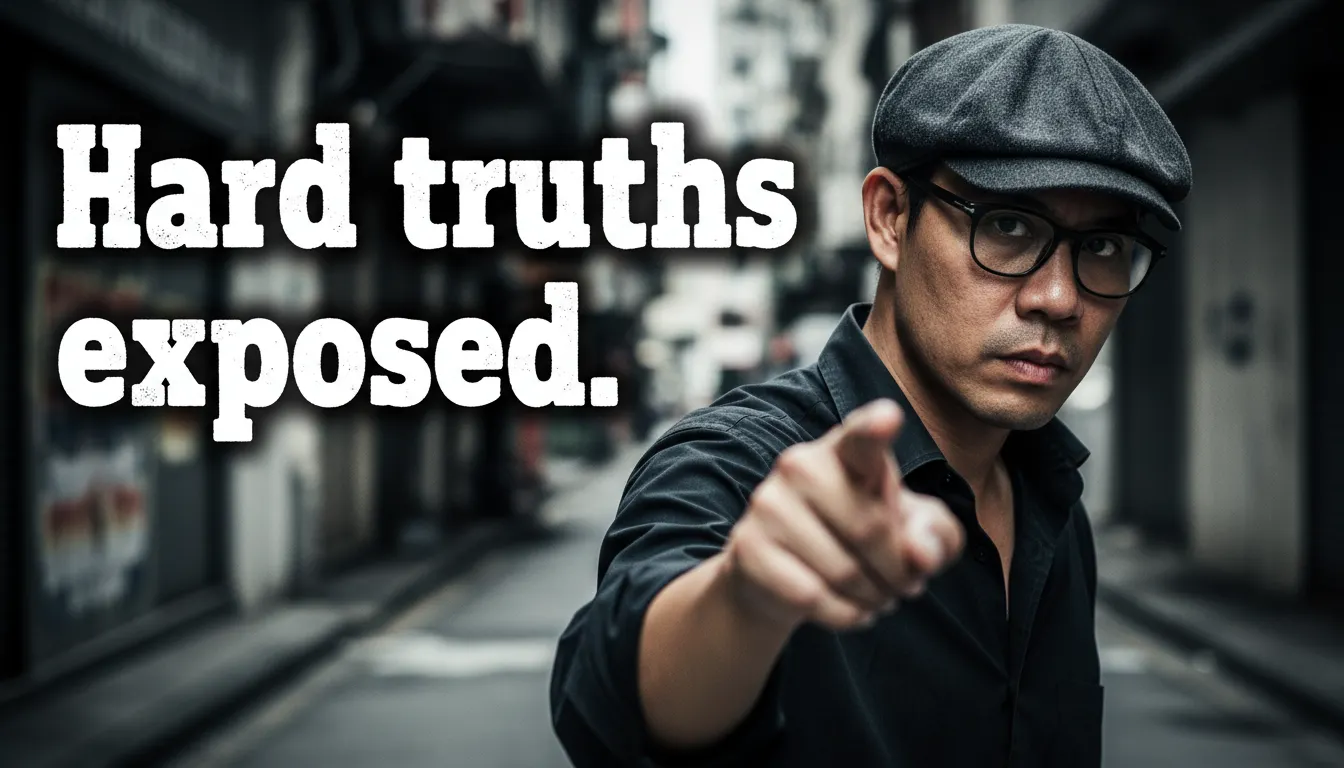How to Check My Google Ranking(s) Using Rank Tracker
If you've been asking yourself, "How do I check my Google Ranking," I've got great news for you.
There's an SEO software suite called "SEO Powersuite" and it has a handy tool called Rank Tracker. Their original tool was released in 2005 and the overall suite is extremely mature.
There are other similar tools with the same name. So to avoid any confusion, here's a link to SEO Powersuite and you can get started for free.
![]()
Below, I'll share the quick steps to start checking your Google rankings. You'll want to check your rankings for individual pages and keywords, not just your domain or homepage.
1) Create a new project and name it after your domain name.
![]()
2) On the left sidebar menu, click "Keyword Research," then "Ranking Keywords."
![]()
3) In the center of the screen, type in your domain name (without the www) and click search. So if my domain URL is https://fool.com, I'll just type in fool.com. I typically leave the default setting to search "Domain and subdomains."
![]()
4) You'll see all of your results. From there, select all keywords by pressing "Ctrl+A" on your keyboard, or manually select the keywords that you want to see the rankings for.
5) Then right-click on the keyword selection and select "Move Selected Keyword(s) to Rank Tracking."
![]()
6) To view the keywords that you moved, click on "Target Keywords" on the top of the menu on the left side, then click Rank Tracking. This list is what you can use to check your Google rankings.
7) Select the keywords that you want to check, right-click over your selection, then click "Check Rankings" on the top menu on the left side.
![]()
8) Wait for your keywords to be checked. You'll see the status in the bottom left corner of Rank Tracker.
![]()
9) From here, you'll be able to see your rankings.
Getting More Details from Google Analytics and Search Console
If you're the owner of those websites, you'll want to get accounts for Google Analytics and Google Search Console. Both of these will allow you to get more Google data, and feed it into SEO Powersuite's Rank Tracker.
While both of those websites offer a wealth of information for webmasters, they don't allow you to easily monitor your websites rankings and get more detailed information. For example, you can use Rank Tracker to see what's the potential traffic for those keywords and their keyword difficulty. You can also compare your website to competing websites.
Use Your Competition to Discover More Keywords to Rank
While building out content, you're probably curious how close you are to number 1 for your select keywords.
After doing SEO for more than 2 decades, one of the ways that I've used Rank Tracker to get more traffic is by observing my competition. You can use the same steps that I've mentioned above for websites that you don't own. The exception is that you won't be able to use data from Google Analytics or Search Console.
After following these steps, I click on the "Update SEO/PPC data" for my selected keywords in the "Rank Tracking" screen. You can find this under the "Target Keywords" menu. Then I select the options to grab the "Keyword Difficulty" and I also select "SEO and PPC Analysis" at the top of the "Update Keyword Data" dialog box. I'm typically focused on keyword difficulty for Google, and not other search engines.
![]()
After the SEO/PPC data is updated, you'll be able to use filters that you'll find on the top left of the screen.
For example, I can only show keywords from this competing website with a "Google Keyword Difficulty" less than 30 and "# of Searches" under 1000 and above 20.
From there, I can look at keywords that are a good fit for my website.
From there, I can add those keywords manually to the project for my domain on the Rank Tracking screen. You do this by clicking "Add Keywords" on the top menu. Then, you can repeat the process for checking rankings for those new keywords that you just added.
SEO Powersuite's Free Rank Tracker vs Professional Rank Tracker
While you can use Rank Tracker for free, the Professional version is what I use, and it will allow you to save your projects and copy and paste data. For example, if you wanted to copy all of those keywords into Google Sheets or Microsoft Excel, the professional version would allow you to do that. With the free version, you'll have to manually type those keywords into Excel or wherever you're tracking your keywords outside of Rank Tracker.
If you have an SEO agency, I would recommend the Enterprise version over the premium version. It's better for providing reports to your clients.
Hopping back to the Professional version, you can also use Rank Tracker to track your site over time, and schedule tracking reports to be sent to your email address on autopilot.
It also allows you to import keywords through a file. This is great if you've found keywords using another service. With the free version, you can search for more keywords using the autocomplete tool or by searching for questions related to your niche.
Competing SEO Tools for Checking Your Rankings
The company behind SEO Powersuite's Rank Tracker has been developing their suite of SEO tools for over 15 years. I've purchased newer cloud-based tools that just don't cut it. If you're building organic traffic to your site, you'll want to stick with a suite of tools that will last for many years to come. Some cheaper ones have worked for less than a year, and then the developers stopped updating them. Anything connected to Google rankings needs to be maintained continuously.
Also, you'll want a tool that can help you rank for other sites. For example, ranking for Google's YouTube. In SEO Powersuite, you have many search engines to choose from, across multiple countries, as you can see below.
![]()
Start Checking Your Google Rankings with Rank Tracker
Just by using the information I provided above, you can start checking your web pages to see how they're ranking in Google.
You can also dig into your competitors keywords and look for opportunities.
If that's not enough, you can query Google's autocomplete or questions to find relevant keywords to rank for. This is a huge time saver if you're using the Army Ants SEO strategy or the Alphabet Soup SEO technique.