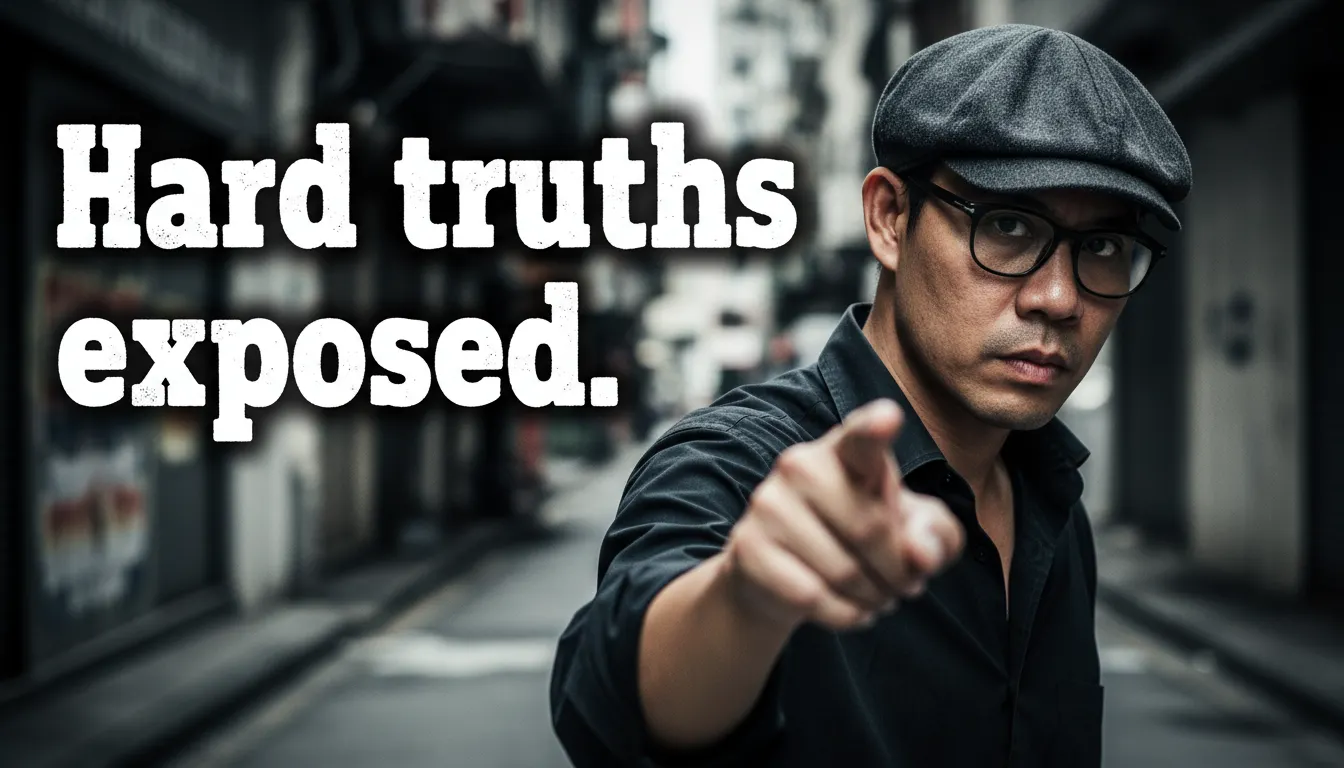How to Start a Blog with GrooveBlog
In this tutorial, I'll provide the steps on how to start a blog with GrooveBlog.
Let's get started!

Identify a Topic to Blog About
Most bloggers already know what they want to write about. However, if you're a business blogger, then you should pick an audience to help. Having a consistent theme is important. In a recent Hubspot report, it was mentioned that consumers are frustrated with inconsistent brand messaging.
An example I typically provide is that you wouldn't want to offer meat products to a vegan. While you really can, you just shouldn't. That's lousy marketing and you should really give the market what they want.
Creating a Blog Name
If you're using the free account, you'll only be able to create 1 blog (at the time of creating this blog post). Since I have multiple blogs, I decided to go all-in and get the upgraded plan.
If it was up to me, I would pick a very general name. With a free blog, this will allow you to cover many topics. Keep in mind, if the bulk of your traffic is designed to come from Google, having a niche-focused website will help you rank faster. If you're using social media, niche is still good, but the blog structure isn't as rigid.
So what's an example of a general blog name? An easy one would be using your first and last name. If that's not an option, pick 1-3 words that are available. For example, this website uses "info" and "spike." While the word "info" might seem like I'm focused on information, info in itself is extremely broad. I could have picked any blog topic if I really wanted to.
With a free Groove Lite account, you'll be able to use your own custom domain. So if you don't have a domain already, make sure that you pick one up at Namecheap.
I would recommend using a brandable domain name or a domain that contains a word from your niche.
I recommend shorter names that consist of 2-3 words and no dashes. While there are many domain extensions available, I still strive to get .com's.
After Creating Your Blog
From here, you'll see that your site has been pre-populated with several demo posts.
When I first started, I opened each post to see how they were structured. If you've ever posted on another blogging platform, then this should easily give you ideas on how to enter your content.
If you press the sprocket button (the nut on the left side of the Exit button on the top right), you'll be able to see the post options and search engine optimization fields for meta tags and your slug. The slug is the last part of your blog post URL.
Learn from those, and then delete the demo posts if they exist. If they don't, then move onto the next step. You can delete them later, but I recommend doing it early on so that they don't get picked up by the search engines.
I would also recommend looking at categories and tags that were pre-populated. Study those and then delete them when you're ready.
At this point, I would create at least 1-3 categories for your blog. I like to keep these between 1-3 words. These can act like silos, or buckets of content.
Get Ready to Write Your 1st Post
On GrooveBlog, you'll need to post a title and then the body. From there, click on the previously mentioned sprocket on the top right (left of the Exit button) and enter a short slug that is related to your blog post title, then select your category, and enter keywords (these are "enter" delimited, not comma).
On the top, select an image for your post. You can upload an image or use the Free Stock Photos search feature to search for relevant photos based on the keyword.
If you'd like to add a photo to your blog post, you can add an extra line break (add an extra enter between paragraphs). When you do that, you'll be able to see a small set of options near your cursor. Click on the first image icon after the "+", and that will allow you to go into the photo gallery where you can upload or search for a free stock photo.
From there, you can publish your post by clicking on the "Publish" button on the top right. Wait 5-10 seconds for your post to fully publish before trying to view it.
By default, the URL for the blog post will be in this format:
domain/blog/post/slug
Frequently Asked Questions about GrooveBlog
1) Is GrooveBlog free?
Yes. The Lite plan allows you to create 1 blog on the Groove.cm platform.
With the upgraded plans, such as the Start Up, Creator, Pro, Premium, and Lifetime plans, you can create unlimited blogs.
2) What are the differences between GrooveBlog and WordPress?
There are many differences. Here's a detailed article on GrooveBlog vs WordPress, and why I shifted from WP.
3) How can I get paid with my GrooveBlog?
Groove.cm allows you to create a traffic-generating blog and promote offers.
When you promote an offer, you'll link out to it. If the visitors buy a product or service as a result of clicking on your link, then you can get paid.
There are many offers that you can promote through your GrooveBlog. These offers can be your own, or other people's products through an affiliate marketing program.
If you're just getting started, it's easier to start with affiliate programs since you don't need to create products, or buy inventory.
GrooveBlog comes with GroovePages, GrooveSell, and GrooveKart. GroovePages and GrooveSell allow you to sell information products or services. If you're planning to start your own online e-commerce shop, then GrooveKart is a better option.
If you're selling through GrooveSell or GrooveKart, you'll be able to accept payments through Stripe and PayPal.
If you're recommending products as an affiliate, you would get paid through an affiliate network or individual affiliate program. Affiliate programs usually pay through PayPal, direct deposit, or wire transfer.
4) Does GrooveBlog provide ads.txt support for display ads?
No, not directly. They do not have the ability to use or add ads.txt. I have submitted a feature request for this. There is a workaround that I provide to people that have upgraded through my link.
5) Can I start my blog with no money?
Yes. Groove.cm does not ask for a credit card when you sign up for their free Lite plan.
6) Does GrooveBlog allow me to create pages or landing pages?
You would use GroovePages for that. It's a drag and drop editor with a lot of features. You can even use direct marketing focused elements to boost conversions. I'm using GroovePages on this site. If you look at my homepage, it looks very different from my blog posts.
7) How many themes does GrooveBlog have?
Only 1 with a lot of options. That means that you can change how the homepage, posts, and category pages appear. I've also used custom CSS and JS on my site. This will allow you to change the aesthetics and some functionality. If you're looking for more advanced design options beyond that, then this platform may not be right for you.
8) How do I start a blog with no experience?
GrooveBlog comes with training videos, a community, and access to their support team. So no matter what questions you have about starting your blog with GrooveBlog, you'll be able to get answers from at least one of those channels.
If you're an absolute beginner, the tutorial provided on this page will help you start your GrooveBlog from scratch.
9) Is there a GrooveBlog bonus?
Yes. I'm currently offering my Groove.cm niche site bonus. This bonus contains my niche marketing course and the ability to ask me questions about building your business using GrooveBlog (valued at $497). You'll learn how to build your own blog business, even if you're a complete beginner.
GrooveBlog is part of the Groove.cm ecosystem. So if you sign up and get a paid Groove.cm plan through my link below, just send me a copy of your receipt through my contact page. Once I verify your purchase through my link, then I'll provide you with access.
Conclusion
Thanks for joining me on this journey to learn how to start a blog with GrooveBlog. Now you know the steps to get your blog up and running, you can start creating content, engaging with your audience, and building your online presence.
As I always say, the only way to get better at something is to just do it. So don't be afraid to take the plunge and get your blog up and running. It may take some time to get it perfect, but you'll be glad you did.
Happy blogging!
Learn more about GrooveBlog and the Groove.cm ecosystem.
Last modified: 2/2/2023