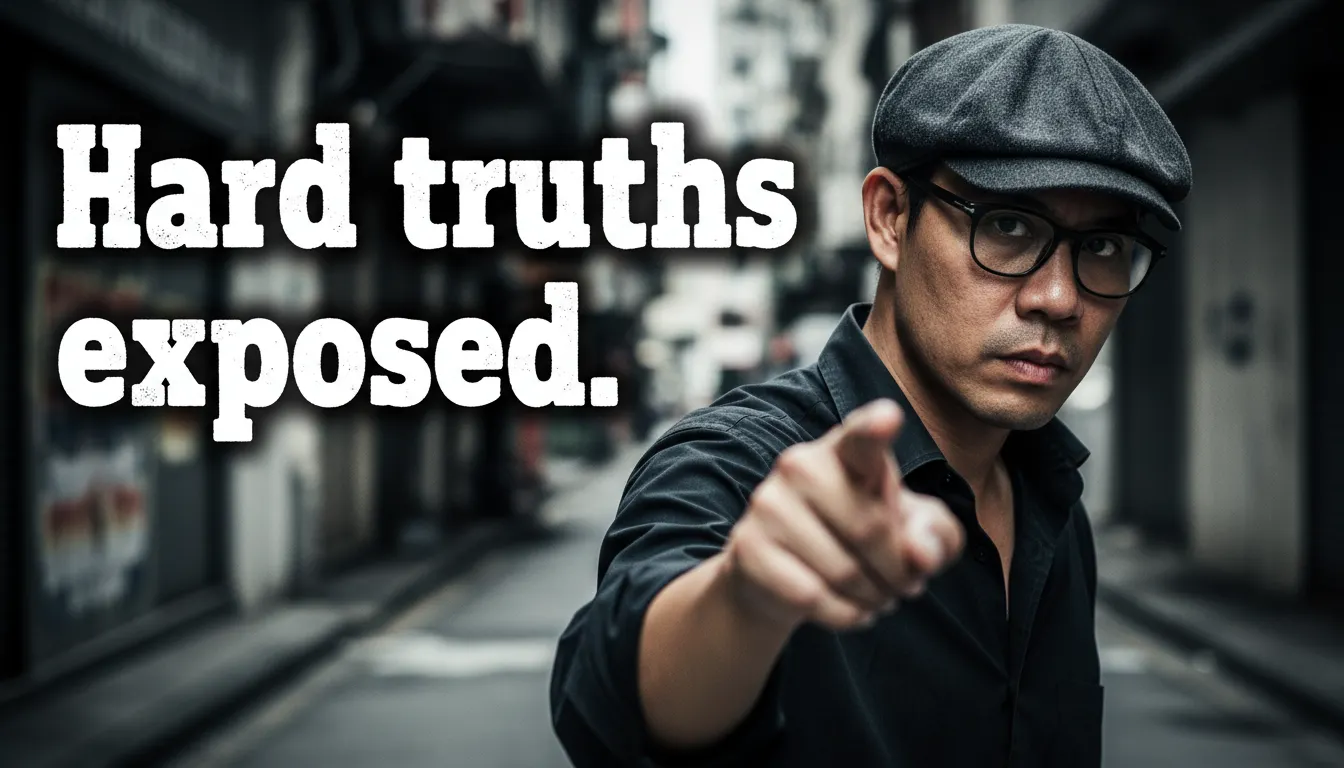How to Create an Etsy Business Using Print-on-Demand (POD)
In this article, I'll show you how to build an Etsy shop using a print-on-demand (POD) service called Printful.

Did you know that you can make money by selling your crafts on Etsy?
It is true and there are many people who have made a great deal of money with this strategy.
If you want to pursue this route as an Etsy seller, you'll need to spend a lot of time creating a lot of items and you'll need to have a lot of them for sale at the same time in order to make any money.
Well, that's the traditional process.
What if there was a way to sell tons of products without having an inventory? What if you could design products in as little as 15 minutes?
That's what I'm about to share in this Etsy print-on-demand (POD) tutorial.
Here's a quick outline of what I'll cover:
- Register for a free Etsy account on the sellers page.
- Fill out the various account details.
- Register for a free Printful account.
- Create quick designs using Stencil or Pixlr.
- Create product listings.
- Get sales!
Why register for an Etsy Sellers Account (vs opening your own e-commerce store)?
There are many things you should consider when you are setting up an online store. One of the most important decisions you will have to make is whether or not you want to use a third party platform such as Shopify, BigCommerce or WordPress to set up your store. There are pros and cons, especially if we compare it to an Etsy shop.
While you do have a lot of freedom with your own shop, what you don't have is pre-existing traffic.
With any business, it's great if you have an audience to promote products to.
If you have your own shop, you'll have to spend a lot of time or money on building up your audience.
With Etsy, they have a pre-existing audience that's focused on buying crafts and related items.
What that means for you is that you can post products, and then sell them without much promotional effort.
This is simpler for people that are just getting started. After creating Etsy and testing out the market, you can then add those products to your own online shop outside of Etsy if you wish. Keep in mind, there are 7+ figure business owners that sell on Etsy and they utilize Etsy's audience to build thriving businesses.
You can go to Etsy to start a shop here.
Complete your shop details
After registering for a shop account, not it's time to complete various account details.
Here's the settings page for a shop that I just created for this tutorial:
Just go to "Settings" on the left menu. From there, you'll have many options and they're pretty self-explanatory.
Etsy also has a great community where you can get answers to a lot of questions too.
Register for a free Printful.com account to offer print-on-demand (POD) products
I use Printful to create my print-on-demand (POD) products. I've compared a lot of them and they offer high quality products at a great price.
There are many reasons why using print-on-demand is a good idea.
For example, you might not have the skills to create a high-quality product yourself. Maybe you are not very artistic or you don't want to go through all the labor of creating a craft.
Print-on-demand allows you to scale. If you're creating the crafts you create, you can only sell as much as you can produce. POD manufacturers have all the equipment to mass produce items like tshirts, mugs, bags, and home accessories. So whether you want to sell 1 mug in 1 day, or thousands, you can do so using a POD shop. Printful is what I use and I highly recommend them for quality, shipping speed, and customer service.
Create quick designs using Stencil or Pixlr
If you're looking for online design tools, Stencil and Pixlr are great options, and they're free.
If you're familiar with Photoshop, then the interface of "Pixlr E" will be familiar. Pixlr E is more advanced than Pixlr X.
If you want a simpler tool, then use Stencil. Recently, a popular website domain shop acquired Stencil. I paid for a premium account some time ago, but now, Namecheap is offering it for free.
Just go to Namecheap, click on "Apps" on the top menu, and search for "Stencil."
I personally like using Stencil and have used it to create several hundred designs.
One of the features is that you can easily pull in royalty-free images without much concern about trademark issues.
With Pixlr, while they do have stock photos, you can use them for commercial purposes. So if I use Pixlr, I'll go to places like Pixabay to grab photos or illustrations for commercial use, or I'll buy extended licenses at places like Depositphotos.
I'm not giving legal advice, just some information to help guide you along the way.
If you want to use Pixlr, go here.
Here's a screenshot of Stencil. It's simpler to use than another popular tool called Canva.
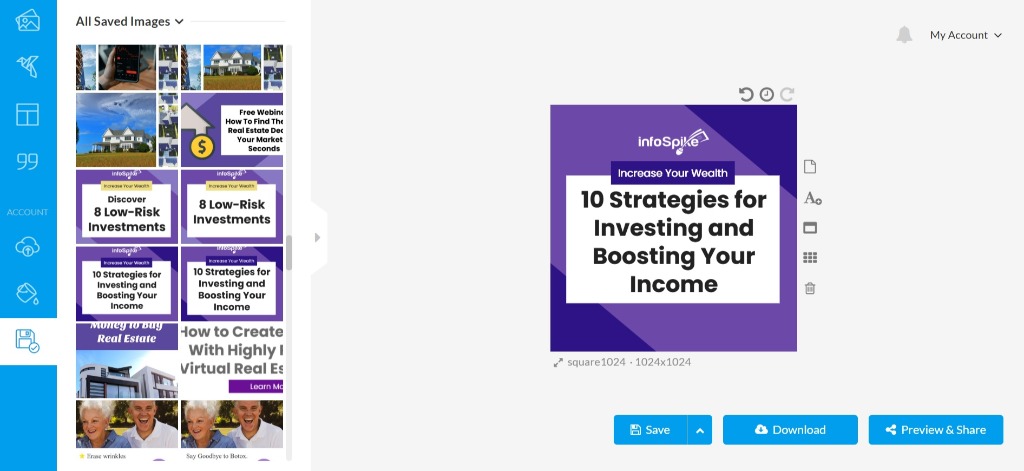
After you design a product, then connect your Printful account to Etsy. This integration makes your sales and product manage easy!
This will allow you to add products. The system is very intuitive. Pick a product type, then add your design. You'll be able to see mockups and those will be autoposted to your Etsy account as a draft.
Instead of going over all the tech details here, you'll find a lot on Printful.com.
Create product listings on Etsy
You'll want to edit the product draft on Etsy. This was previously created in Printful, and then pushed into your Etsy shop via the integration (the digital connection between the two).
First, create a short and concise title that is relevant to the product that you're offering.
Second, create a description.
Your product description should be short and concise. You don't have to write a novel, but you shouldn't be too brief. Your product description should tell buyers what their buying a product that they will like and that will help them. This is important because many people will buy your products if they know what they are going to receive. A good way to create a product description is to make sure that it is clear and concise. It should not be too long, and it should be easy to read.
Third, add relevant keyword tags. This step is extremely important and it will help get traffic to your product listings. This means that people will be able to find your products based on certain words that they search for on Etsy.
Then fill in the blanks on the product listing page.
Get sales!
At this stage, you're just raking in the dough.
Want to make more?
There are 2 strategies. Create more products or pay for ads. For starters, you can try Etsy ads. From there, you can try out the various social media ad platforms. If you're on a tight budget, I would focus on creating new products daily, weekly, or monthly.
Frequently Asked Questions
Can I sell worldwide?
Yes, but there's additional work and potential tax implications. I'm not giving tax advice here, so seek a professional.
Regarding additional work: when products are shipped in Europe from Latvia, then they'll need a phone number from the customer. This isn't collected on the Etsy end by default, so you'll have to manually request it through a private message.
So if you want to make things easier, sell in the US.
How do I price products?
I start off with a small profit margin, and then build up to a value close to $10+ (amount above your initial price on Printful). This will ramp up sales faster and helps with sales signals in Etsy's algorithm. This will help increase your visibility.
I also like to offer free shipping and work that into the pricing so that I'm not paying anything out of pocket beyond what I get from the buyer.
Is there an easier way to create designs?
Yes. You can pay $5+ on Fiverr. There are many designers that you can find at an affordable price. For T-shirts, just make sure that they offer high resolution images (ie. 4500x5400 px) and that they don't infringe on any trademarks and are using media and fonts without violating the terms-of-use of the media or font providers. In the United States, you can go to USPTO. To make things simple, I offer the designer fonts from Google Fonts and royalty-free images from Pixabay that I can modify for commercial purposes.
If you enjoyed this blog post, please share it on social media!